What is the Outlook PST file and its limitations?
PST file stands for Personal storage table, it stores all the users’ data such as Email, Calendar events, Contacts, Tasks and more. It will be created automatically while setting up the Outlook profile as it is profile based file and cannot be opened without a particular profile. The user can create multiple PST files for storing their data. If users have multiple PST files, one of them will be used as the default to store all Outlook items. The more data you have in your Outlook the larger your PST file size will get. PST files can be protected with a password to avoid unauthorized access.
Moreover, PST files are used extensively by home users as well as small organizations. Users make use of ISP to connect to the internet. PST files use of three protocols HTTP, IMAP, and POP3. Every mailbox data stores in it and continuously updated on new message arrival or any deleted or moved. However, Outlook confronted several errors on a regular interval which causes PST file corruption.
Let’s figure out some common errors which lead PST file to the corruption.
Hardware Failure
It includes storage device failure, power failure or any network related failure. The bad sector of hard drive also responsible for such error.
Software Related Issues
It includes inappropriate data recovery processes and tools, virus attacks, sudden Outlook shutdown, and an incomplete Outlook program. Inappropriate file recovery process also leads to PST file corruption. To fix a corrupted PST file, it is recommended to use proper tools and follow apt recovery processes.
Computer Virus Attacks
PST file may get corrupted due to some malware or virus attacks. Virus attack is the most common error which is faced by almost every users. To deal with it, install licensed anti-virus software to fix corrupt PST file.
Sudden Shutdown Process
The sudden shutdown also leads PST file to the corruption, because it forces the task manager to close the program unexpectedly. The power failure and a rushed computer shut Outlook down without closing it safely.
Types of PST File
PST files are classified into two types ANSI and UNICODE.
- ANSI (97-2002):- It comes in-built in the older versions of MS Outlook. These type of files are proficient to store the data up to 2 GB. The major disadvantage of these files; it do not support multilingual files. Moreover, due to its limitation, Outlook provides the upgrade option to the users into
- UNICODE (2003-2016):- The UNICODE is an Outlook PST file format which comes in the latest version of Outlook. It can contain up to 50GB data. But, it can run on the older version of Outlook
Limitation of PST file
PST files become extremely unstable in case of any discrepancy. Though local access to important email data is a perfect idea, corrupt PST files and distant emails can be a major nuisance for users. Moreover, since PST files are stored on users’ local computers, they are hardly backed up. So if the PST data was ever lost from the device, it becomes very difficult to regain access to lost data.
Easiest Solution to Overcome the Limitation of PST file Through Outlook PST repair tool
PST repair tool by DataRecovo is the best available tool, it is designed to remove PST file issue. It is the best PST recovery option with more advanced and refined features, which can recover corrupt PST file without any stress. It is a comprehensive and combined tool that ensures fast recovery of corrupted PST files. Also, it is an exceptional tool that can repair even severely broken PST files. Here are some features of Recovee PST repair tool:
- Recover necessary data such as emails, notes, journals calendar entries and contacts from the corrupted PST files
- Repair RTF, HTML and Text messages
- Recover password protected files
- Recover deleted emails
- Recover lost data from encrypted files
- Repair PST files of any size
- Compatible with almost every Outlook version such as 2016, 2013, 2010 (64-bit version), 2007 & 2003
- Compatible with every Window version like Window 10 / 8.1 / 8 / 7 / Vista / XP
- Creates brand new profiles for an individual to retrieve old PST files data
- Demo version of this tool is available with advanced features
- Preview feature before the final step



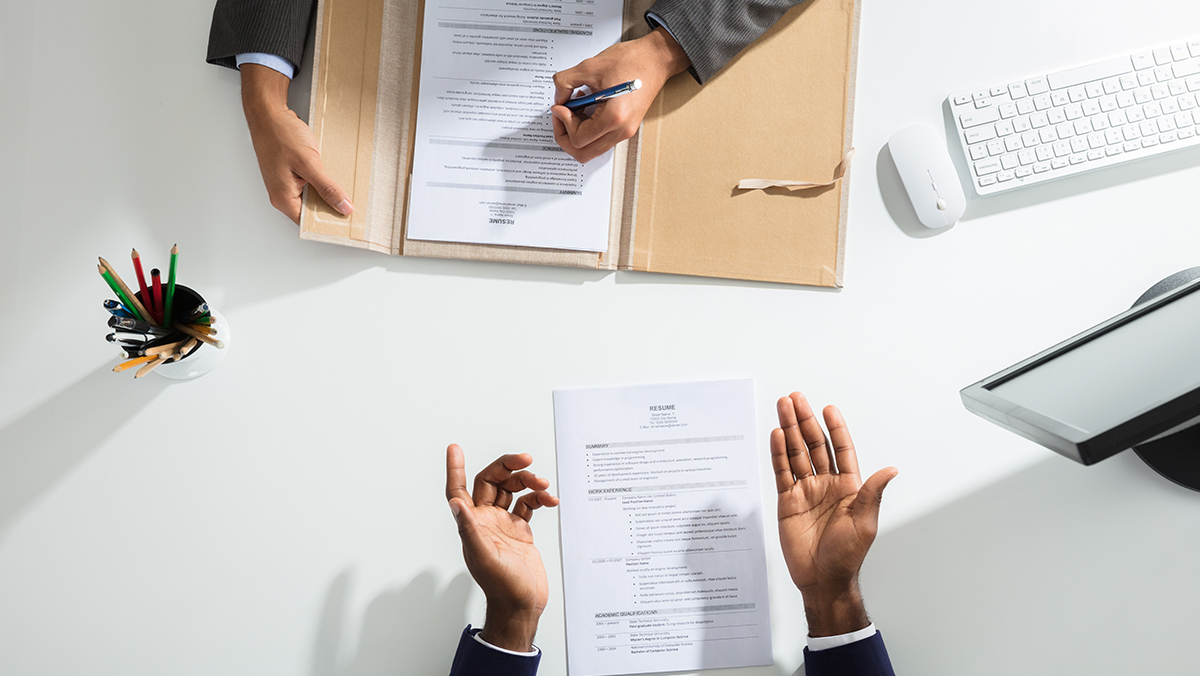



Post Comment