OST File is Not Synchronizing Issue: Learn How to Resolve
Microsoft Outlook is the most prominent and indispensable email client. One of the most important features of the Outlook application which differentiate from another application is it allows the user to work in offline mode. This email application stores the Exchange mailbox data in OST ( Offline storage table file format). But due to some reasons, the users have to encounter OST synchronization problem. Therefore in this article, we are going to discuss OST file is not synchronizing with Exchange issue. We will discuss the ways to resolve this issue, Before going to the solution part lets understand why the user has to face this situation.
What is OST File
We know that the Microsoft Outlook application uses two file formats to store the mailbox data. These file formats are known as OST and PST. Both the file formats are important for the proper functioning of this Outlook application. The main objective of this OST file is that it permits the user to work in offline mode when there is no internet connectivity. And when the connection is build up between with the Exchange server. Then the Outlook OST file will get synchronized automatically,
Let’s Talk About What Is OST Synchronization Problem
In various Scenarios, Outlook won’t be able to synchronize with the Exchange server and does not update the changes done in the Offline mode. This issue can create a problem for the Outlook user. And also it affects the performance of the MS Outlook application. Failure of Exchange server and OST file happens due to a corruption of OST file. There are various other reasons are there why the user has to face Outlook OST synchronization problem.
Reasons Behind OST File Not Synchronizing With Exchange Server
There are various reasons the users OST file is not synchronizing with the Exchange server. Some of which are listed below:
1. Due to Virus or Malware attack.
2. If there is downtime of Exchange server. In that case, the OST file will not get synchronized.
3. Due to an oversized OST file problem.
4. Improper network connectivity.
Workarounds to Resolve Outlook OST synchronization Issue
#Method 1: Turn On the Cached Exchange Mode
It can happen that the user had accidentally or intentionally deleted the disabled the Cached Exchange mode. So this might be the reason the user has to face this issue. To enable the cached Exchange mode the user the user has to follow the below steps:
1. Click on File Menu and then >>Accounts Settings
2. Next, choose the Account settings option
3. Then you need to choose the name of the desired profile.
4. Now click on the Change button.
5. After that choose the Use Cached Exchange Mode option and click on Next.
6. Exit the MS Outlook and Start again.
#Method 2: Rebuild the OST file
In case OST file issues are still there then the user can rename the affected OST file and Exchange will build the new OST file.
1. Find the OST file in your System.
2. After Rename the OST file extension( like.old)
3. Now, Navigate to the File menu and >>choose a close option.
4. Then, start the Outlook application.
In case if the user still facing OST synchronization problem then the user can take the help trusted application OST to PST Converter software. This software can convert the OST file data to Outlook PST file format. In case if the file is orphaned then also the user can export the data. To access the data the user has to import this PST file to MS Outlook application.
Final Words
Many times the users have to face OST synchronization problem. So from the above write up, we have explained the reasons for OST file not synchronizing issue. We have also given the solution to this problem In case if the above-discussed solution won’t work then you can choose OST to PST converter application.
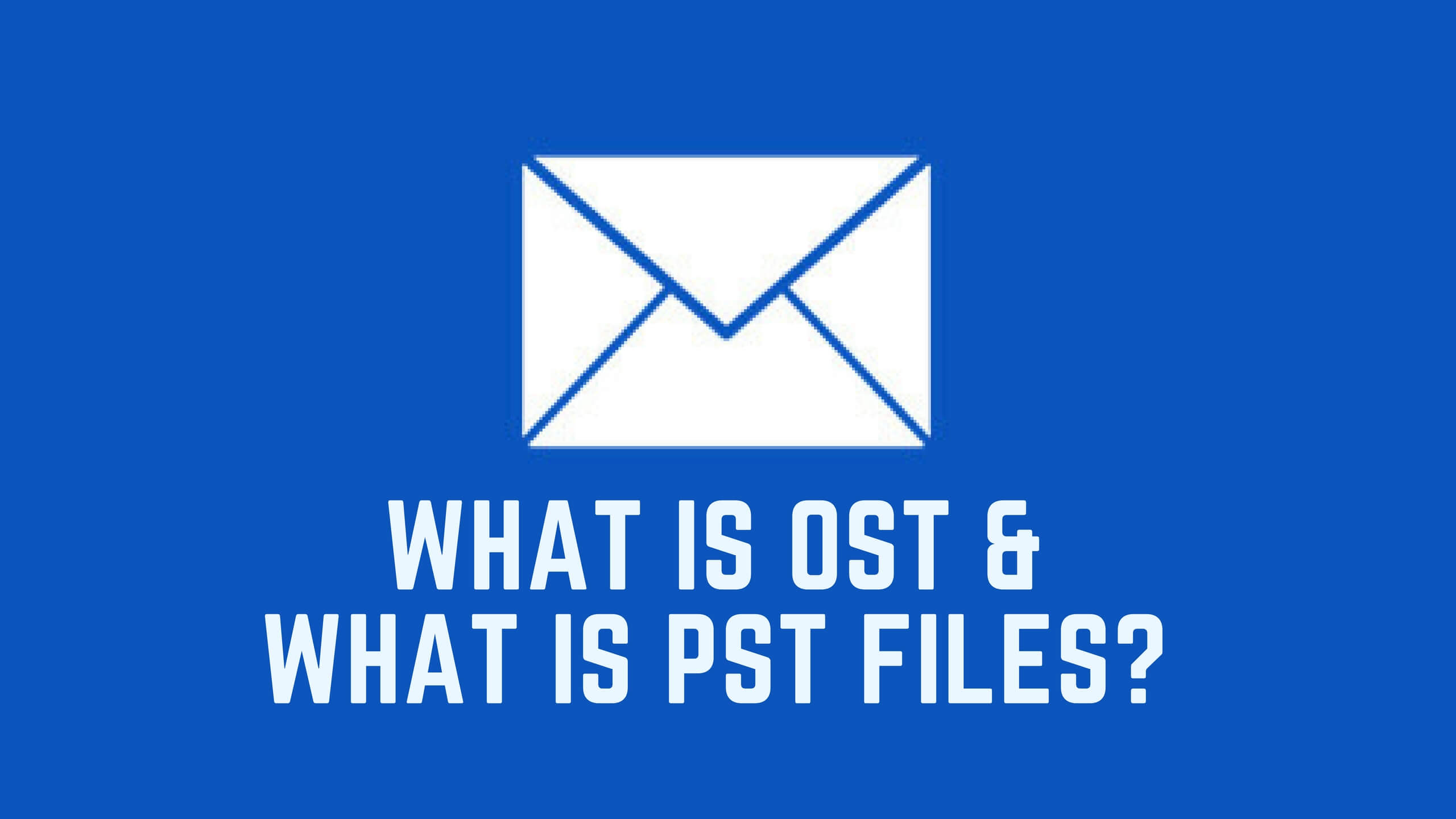


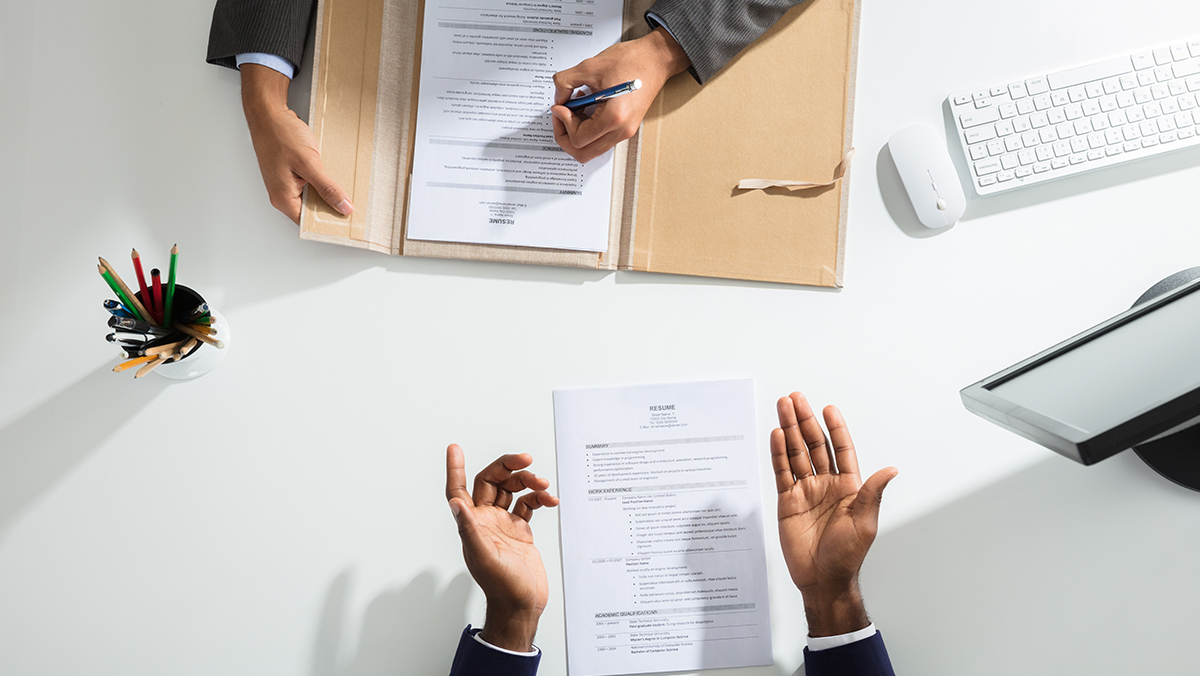



Post Comment